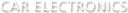KENWOOD Bluetooth Compatibility List
This web site provides the compatibility information of your cell-phone and the KENWOOD Bluetooth unit.
Select your KENWOOD Product and your cell-phone. The compatibility information will be displayed.
Supported Cell-phone Compatibility List
| Brand | Model | OS | Pairing | Pick-up and hang-up a call | Enable to use A2DP profile | Enable to use AVRCP Target profile | Phonebook Automatic Transfer |
|---|---|---|---|---|---|---|---|
| Apple | iPhone 8 | iOS 11.3 | |||||
| Apple | iPhone 7 plus | iOS 11.3 | |||||
| Apple | iPhone 7 | iOS 11.3 | |||||
| Apple | iPhone 6s plus | iOS 9.3.5 | |||||
| Apple | iPhone 6s | iOS 9.3.5 | |||||
| Apple | iPhone 6 plus | iOS 9.2 | |||||
| Apple | iPhone 6 | iOS 9.2 | |||||
| Apple | iPhone 5S | iOS 9.2 | |||||
| Apple | iPhone 5c | iOS 9.2 | |||||
| Apple | iPhone 5 | iOS 9.2 | |||||
| Apple | iPhone 4S | iOS 7.1.2 | |||||
| Apple | iPhone 4 | iOS 7.1.2 | |||||
| Apple | iPhone 3GS | iOS 6.1.6 | |||||
| Apple | iPhone 3G | iOS 3.1 | |||||
| Apple | iPod Touch 6th | iOS 9.3.5 | — | — | |||
| Apple | iPod Touch 5th | iOS 8.1 | — | — | |||
| Pixel 2 | 8.0.0 | ||||||
| Pixel XL | 8.0.0 | ||||||
| HTC | Desire HD A9191 | 2.3.3 | |||||
| HTC | HTC Wildfire S A510e | 2.3.5 | |||||
| HTC | JZ321 | 4.1.1 | |||||
| HTC | M8 | 6.0 | |||||
| HTC | One X | 4.2.2 | |||||
| HTC | Sensation XE Z715e | 4.0.3 | |||||
| HTC | Sensation Z710e | 4.0.3 | |||||
| HuaWei | Nexus 6p | 8.1.1 | |||||
| LG | P970 Optimus Black | 2.3.4 | |||||
| Motorola | ME860 | 2.3.4 | |||||
| Samsung | Galaxy S7 | 7.0 | |||||
| Samsung | Galaxy S7 edge | 7.0 | |||||
| Samsung | Galaxy S Plus (GT-I9001) | 2.3.6 | |||||
| Samsung | Google Nexus S I9023 | 4.1.2 | |||||
| Samsung | GT-S5830 | 2.2.1 | |||||
| Samsung | I9250 (Galaxy Nexus) | 4.3 | |||||
| Sony | LT25i | 4.1.2 | |||||
| Sony | Xperia (LT26i) | 4.1.2 |
・![]() = Usable.
= Usable.
— = Function unavailable.
Remark
* Depending on the OS or the firmware version of the cell-phone, Bluetooth features may not work. Refer to the website or FAQ provided by the cell-phone supplier for more information.
Important Notice for Bluetooth Operations
The following is a list of things you should know including various potential issues when using Bluetooth functions. Be sure to read it.
General
・Since Bluetooth is wireless communication, there may be cases where normal communication is not available depending on signal quality.
・Compatibility status shown above is applicable to the unit that we have used for the test. This does not guarantee that all units of the same cell-phone model will offer the same result.
・Some functions may require operations from the cell-phone. Refer to the cell-phone's instructions for details.
・Model names or model numbers are trademarks or registered trademarks of their respective holders.
・Connection with a PC is not supported.
・Number of characters available for each information display depends on the KENWOOD head unit's display. All characters may not be displayed in all cases.
・Depending on the setting or status of the connected cell-phone, some functions may not work properly. For example on certain cell-phones, making a call via KENWOOD head unit is possible only while the cell-phone's display is showing the standby screen.
・All functions related to Bluetooth depends on the cell-phones connected with KENWOOD head unit.
Pairing
・KENWOOD head unit may not be located depending on the signal condition or cell-phone setup.
・While establishing Bluetooth connection with one cell-phone, pairing with another cell-phone may fail. In this case, try again after disconnecting.
・The pairing and connection process depends on the cell-phone. Please check the operation of your cell-phone in advance.
・Paired device name may not display properly.
Connection
・Connection status displayed on the KENWOOD head unit is not necessarily identical to that of the connected cell-phone.
・If the Pairing process has been completed and you are still not able to connect, please try again after disconnecting your cell-phone.
Dialing, Receiving (HFP)
・Noise or loud echo may occur during a voice call.
・KENWOOD head unit and cell-phone may not always match up properly (e.g. cell-phone doesn't cut the line even if the KENWOOD head unit ends the display of call function, etc.).
・On certain cell-phones, the other party's phone number and name may not be displayed properly at call reception, while talking, or while talking to a call-waiting caller.
・Some cell-phones can not reject an incoming call because the cell-phone does not support the function.
・During a hands-free call, if a cellphone supports “HPF Remote Audio Volume Control”, the unit’s audio volume can be controlled from the cellphone. However it may not work correctly depending on types of phones.
Ring Tone in Phone
・The Ring Tone that is played depends on the cell-phone.
Voice Dialing
・There may be cases where voices cannot be recognized easily or operation is not stable depending on the cell-phone model or environment in a car. If it is difficult to recognize your voice keyword, you can control microphone input level or noise/echo cancel setting on the receiver to improve.
・On certain cell-phones, the status of Voice Recognition between KENWOOD head unit and cell-phone may not always match up properly.
Phonebook Function
・On certain cell-phones, Phonebook and Call History may not be identical between those of KENWOOD head unit and cell-phone.
・On certain cell-phone, call history may not be arranged in chronological order. In addition, type(Incoming, Outgoing, Missed) may not be displayed.
・Text characters of phone numbers that can be recognized on KENWOOD head unit are numerals 0 to 9, + (plus), *(asterisk), and # (pound) signs. Unrecognizable characters will be skipped; make sure the correct number has been displayed before making a call from the phonebook.
・Phonebook and Call History in your using SIM card can not be accessed from KENWOOD head unit.
・Even if your cell-phone supports PBAP, it may be not available to access the phonebook/call history data memorized in your cell-phone depending on your cell-phone's specification. And, after HFP connection is established between KENWOOD head unit and your cell-phone, it needs some time to be available to browse the phonebook/call history data on KENWOOD head unit automatically depending on your cell-phone and the number of phonebook/call history.
・The indication update speed of the phonebook completely depends on your using cell-phone.
・International call may not be done from phonebook/call history of KENWOOD head unit.
Audio (A2DP, AVRCP)
・Sound may be interrupted or playback speed may vary. For example, during music streaming, the sound may be interrupted while HFP is connecting/disconnecting.
・Some cell-phones compatible with HFP only may stream music data. In this case sound quality is low.
・Some cell-phones may stream the key operation sound via HFP. In this case, this sound may interrupts music streaming.
・When starting and ending the call, music or noise may be heard for a moment if music streaming is being done in the background.
・During music streaming, the Key/Play Mode Controls or Displays related to AVRCP may not function as they should depending on the device or Music Player application.
・During Bluetooth audio playback, when the sound is interrupted by a call reception, call making, or voice recognition operation, playback may not resume automatically even after interruption ends.
・There may be cases where sound cannot be played from the KENWOOD head unit even though the music is being played back on the cell-phone.
・To prevent distortion or static noise, adjust the volume level on the wirelessly connected device before use.
・When the unit plays audio over A2DP, if a cellphone supports “AVRCP Audio Absolute Volume”, the unit’s audio volume can be controlled from the cellphone. However it may not work correctly depending on types of phones.
・Whether “Tag Browsing” works or not depends on types of cellphones. The displayed order and line of texts may not be same as those of a cellphone. And there is a case where a cellphone phone may not work as you intended.