KENWOOD Bluetooth Compatibility List
This web site provides the compatibility information of your cell-phone and the KENWOOD Bluetooth unit.
Select your KENWOOD Product and your cell-phone. The compatibility information will be displayed.
Control Units compliant with KENWOOD Bluetooth Unit
| Remote Controller | Bluetooth | KCA-BT300/ KCA-BT200 | ||
|---|---|---|---|---|
| SW1: Display Character Conversion *3 | SW2: Interface | SW3: Year | ||
| *1 *2 | *5 *6 | |||
*1You can not dial numbers from this model.
*2Operation on the Head Unit is necessary in order to switch to dialing mode. Optional accessory: Compatible with KCA-RC547 (Remote Controller with Dialing Mode function).
*3Display Character Conversion: If the control unit cannot display accent characters such as "ü" and "ä", set the display character conversion function switch to "ON" to convert them to "U" and "A".
*5Year 2007 and older models do not provide a prioritized connect/disconnect indication for an audio device among the BT audio sources.
*6Optional connection cable (KNA-BT909) is necessary for using this unit.
*8Sort Order function of hands-free Setup may not operate depending on the cell-phone.
*9Be sure to update the KENWOOD unit to the latest firmware. (April 24, 2012)
See Update Guide
Supported Cell-phone Compatibility List
In the compatibility list, the suitable Bluetooth Firmware version is displayed in the <KENWOOD Bluetooth Firmware version> row.
If you need to change the firmware, proceed to <About the Bluetooth module firmware updater>.
・yes = Feature is supported and confirmed.
no = Function unavailable.
Remark
・When the pairing is carried out by operating the cell-phone, "CK5050N" may appear in the device list.
・In some cases you are required to choose "YES" on the pop-up screen of your cell phone.
・In some cases you are required to choose "NO" on the pop-up screen of your cell phone.
・You need to open the slide of your cell phone.
・You need to switch to the standby screen.
・It operates, but the cell phone displays "ERROR".
・When you connect A2DP, the music starts automatically.
・Cell phone will reboot.
・Please make sure that Keypad is not locked.
・When you switch to "Private mode", it cuts-off Bluetooth connection.
・The category type in the Phone Book of this unit (such as "General", "Home", "Mobile", "Office" and "Other") may differ from that in the Phone Book of your cell-phone.
・If you perform the redial operation on your control unit, the outgoing call record is displayed on your cell-phone. (Redial operation is impossible from the cell-phone.)
・If you "Off-hook" when receiving call, it enters "Private mode".
・If you make calls when connecting Bluetooth, it enters "Private mode".
・You need to press "unhold" of your cell phone.
・If you "Off-hook" when receiving call, it cuts-off Bluetooth connection.
・If a call is made from your cell-phone, the contact information such as name and phone number will not be displayed on the control unit.
・The audio link used is SCO.
・The audio link used is eSCO.
・Connection may fail due to surroundings.
* Depending on the OS or the firmware version of the cell-phone, Bluetooth features may not work. Refer to the website or FAQ provided by the cell-phone supplier for more information.
Common notes
・The functions of the models listed on the table are checked under certain conditions at the date of issue.
Please note that performance may be different from the table above due to modification of phone specifications made after testing.
・Please note that the cell-phone models for which no information is provided, or whose operation capabilities are not confirmed are not listed.
・This result is based on the sample unit of each model used for testing. It does not prove the operation of all the units of the same model.
・For operation of the cell-phone, please refer to the cell phone instruction manual.
・KCA-BT300/KCA-BT200 is compatible with the following profiles.
HFP (Hands-Free Profile)
HSP (Headset Profile) * HSP may or may not be connectable from a cellphone to our Bluetooth device.
OPP (Object Push Profile)
PBAP(Phonebook Access Profile)
SYNC(Syncronization Profile)
SPP(Serial Port Profile)
A2DP(Advanced Audio Distribution Profile)
AVRCP(Audio/Video Remote Control Profile)
・KENWOOD Bluetooth Products are compatible with the following profiles.
HFP (Hands-Free Profile)
HSP (Headset Profile) * HSP may or may not be connectable from a cellphone to our Bluetooth device.
OPP (Object Push Profile)
PBAP(Phonebook Access Profile)
SYNC(Syncronization Profile)
SPP(Serial Port Profile)
A2DP(Advanced Audio Distribution Profile)
AVRCP(Audio/Video Remote Control Profile)
・KENWOOD Bluetooth Products are compatible with the following profiles.
HFP (Hands-Free Profile)
HSP (Headset Profile) * HSP may or may not be connectable from a cellphone to our Bluetooth device.
OPP (Object Push Profile)
PBAP(Phonebook Access Profile)
SYNC(Syncronization Profile)
SPP(Serial Port Profile)
・Noise may be produced during the call.
・Echoing may be heard loudly during the call.
・Noise may be produced when receiving a call or switching to conversation.
・The ring tone or phone volume may be set loud for some cell-phone models. Make sure to adjust the volume before driving.
・There are models which do not transfer "+"-mark (International call mark) with the Bluetooth connection.
In this case, the incoming call list of KCA-BT300/KCA-BT200 cannot be used for making a call.
・There are models which do not transfer "+"-mark (International call mark) with the Bluetooth connection.
In this case, the incoming call list of KENWOOD Bluetooth Products cannot be used for making a call.
・There are models which do not transfer "+"-mark (International call mark) with the Bluetooth connection.
In this case, the incoming call list of KENWOOD Bluetooth Products cannot be used for making a call.
・There are models which cannot make a call unless the standby display is shown.
・If connection with the cell-phone cannot be made, restart the cell-phone.
・Do not turn off the Head Unit while transferring the phone book.
・There are models where the phone book memorized in the SIM card cannot be transferred.
In this case, copy the phone book in the memory of the cell-phone, and then try to transfer.
・If a phone book cannot be transferred one by one, try to use the function of all phone book transfer.
・Do not leave the cell-phone inside the vehicle. This could damage the cell-phone.
・Depending on the connection with the cell-phone, it may take a while to delete the registration of the cell-phone or to switch to another cell-phone.
・The following numbers and characters can be used for phone numbers: 0 to 9,+, *, #
If a character other than the above is used, the phone number cannot be transferred correctly.
・If a call terminates from a phone with caller identification disabled, the caller name and number may not be displayed normally.
・Audio playing on A2DP (streaming audio) may be interrupted for seconds after its start.
・Audio playing on A2DP (streaming audio) may be interrupted for seconds after its start.
・The type of audio device used may result in a slow response on AVRCP (remote operation).
・The type of audio device used may result in a slow response on AVRCP (remote operation).
・If any Bluetooth operation, such as downloading a phonebook, is carried out while audio is playing on A2DP, the audio may be interrupted.
・If any Bluetooth operation, such as downloading a phonebook, is carried out while audio is playing on A2DP, the audio may be interrupted.
・The date and time of SMS reception may not be synchronized with those of call reception on the cellphone.
・Depending on the combination of devices connected on Bluetooth, A2DP audio (streaming audio) may be interrupted when it plays.
・Depending on the combination of devices connected on Bluetooth, A2DP audio (streaming audio) may be interrupted when it plays.
・Depending on the type of cellphone connected, the audio device connected on A2DP may sound at call origination.
・Depending on the type of cellphone connected, the audio device connected on A2DP may sound at call origination.
・In the phone book and on SMS, \ (\) will appear as \\ (\\).
・If subindexes (such as mobile and home) are used with Voice Recognize, remote subscribers may not be called up normally unless all the subindexes are entered.
・Subindex phonebook data is not updated by downloading phonebook data.
About the Bluetooth module firmware updater
Download the firmware compatible with your cell-phone.
If you can use your cell-phone without problems at the moment, there is no need to update the firmware.
If you do not know the current firmware version of your KENWOOD Bluetooth unit, refer to <Checking the Firmware Version>.
Checking the Firmware Version
KENWOOD Bluetooth Firmware is downloaded
*Update the System firmware to Ver.1.10.0 or above. (31 May 2013)
See Update Guide
*Update the System firmware to Ver.1.2.0 or above. (31 May 2013)
See Update Guide
*Update the System firmware to Ver.1.10.0 or above. (31 May 2013)
See Update Guide


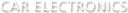
 Procedure manual (*** KB)
Procedure manual (*** KB)