
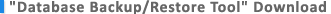
KENWOOD Music Editor Database Backup/Restore Tool has been released.
KENWOOD Music Editor Database BackUp/Restore Tool Ver.1.0.0 Program
| Program version |
Ver.1.0.0 |
| Download file name |
DBBackup.zip |
| Download file size |
536KB (548,694 byte) |
| Update date |
24/04/2009 |
About KENWOOD Music Editor Database BackUp/Restore Tool
This is a Windows application that allows KENWOOD Music Editor to back up/restore the information used for music file management.
You can back up/restore the play list and the information about climax positions and so on.
This application cannot back up/restore music files. To back up/restore music files, use Explorer or the like.
* This application cannot be used with KENWOOD Music Editor Lite.
Downloading Procedure
You can use the update program only when you agree to the terms of “Software License Agreement”.
Read it well. If you agree to it, download the update program.
To download Database Backup/Restore Tool, click the [Download] button at the bottom of this page.
When downloading is completed, check the name and size of the downloaded file using Explorer.
If the name and size of the downloaded file are the same as those of the original file, downloading is successful.
If the name and size of the downloaded file are not the same as those of the original file, delete the downloaded file and retry downloading.
Decompress the downloaded file (zip format) to get Database Backup Tool (DBBackup.exe).
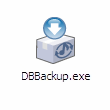
Database Backup Procedure
Double-click Database Backup Tool (DBBackup.exe) to execute it.
The database backup process will be completed a while later.
The backed up data is stored in the “KENWOOD Music Editor Database” folder on the Desktop.
Store this folder to the USB memory, etc.
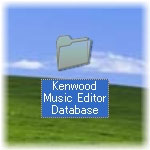
<Cautions>
- The program must be executed by the user having administrator privileges.
- Terminate all running softwares in advance.
- Be sure to back up the database before uninstalling KENWOOD Music Editor.
(When KENWOOD Music Editor is uninstalled, the database is erased completely.)
- Since music files are not backed up in this process, back them up using Explorer or the like.
- Seting information such as colums displayed in a list are not backed up.
Data Restoration Procedure
Copy the backed up “KENWOOD Music Editor Database” folder to the folder (on the Desktop, etc.) on the PC where you want to restore the data.
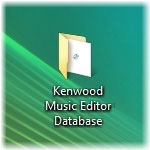
Double-click the Database Restoration Tool (DBRestore.exe) contained in the folder.
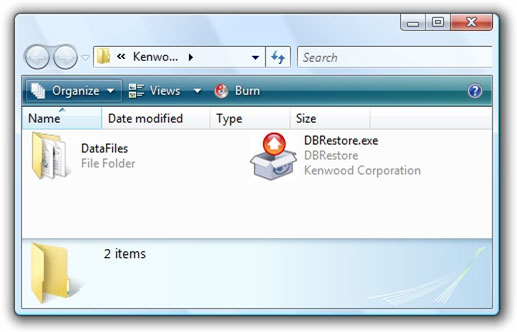
The database restoration process will be completed a while later.
If this process ends normally, the backup data folder “KENWOOD Music Editor Database” is no longer required.
<Cautions>
- The program must be executed by the user having administrator privileges.
- Terminate all running softwares in advance.
- Be sure to install KENWOOD Music Editor before restoring the database.
- The existing database in the folder where you want to restore the database is overwritten.
- Since music files are not restored in this process, back them up using Explorer or the like.
- Setting information such as colums displayed in a list are not restored.
Precautions
If music files are migrated via the FAT drive, the file update dates and times change.
To solve this problem, these files must be imported again by KENWOOD Music Editor assuming that they have been updated.
It is recommended that music files be migrated via the NTFS drive to prevent file update dates and times from being changed.
https://support.microsoft.com/kb/127830/EN-US/
You must agree to the following conditions before downloading this program.
- A written permission from KENWOOD is necessary in order to redistribute this software on your personal web page.
- Modification, alteration, translation, merging, reverse compiling, or reverse engineering of this software is prohibited.
- KENWOOD is the sole owner of all copyrights and intellectual property rights of this software and accompanying manuals and other documents.
This software is not sold but licensed to the user by KENWOOD Corp.
- The customer has ownership only of the media containing this software and the ownership of the software itself is reserved by KENWOOD.
- KENWOOD Corp. does not guarantee the suitability of the this software or its quality and function for the customer's use and will not be liable for any problems caused by the use of this software except as explicitly noted.
The customer is responsible for the selection and installation of this software as well as the result of using this software.
(Clicking the button below starts downloading the program.)


