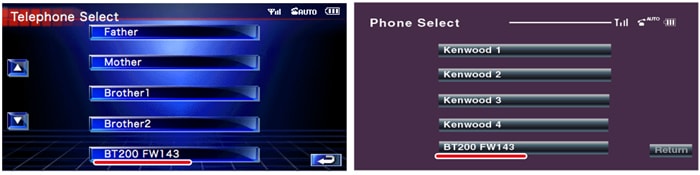| Group F |
| 1 | Display the control screen Press the [SRC] button. |
| 2 | Display the control screen Press the [SELECT]/[Direct SRC] button. |

| 3 | Display the Hands-Free Control screen Press the [Tel]/[TEL] button. |

| 4 | Display the Hands-Free Set Up screen Press the [Set Up] button. |

| 5 | Display the phone Select screen Press the [Select] button. |

| 6 | The firmware version appears. |