TS-590SG
Firmware update information |
Last updated : March 12, 2020 |
|
|
|
The HF/50MHz All-mode transceiver TS-590SG firmware has been updated from Version 1.06 to Version 1.07 as follows.
We are offering the firmware updating program to the TS-590SG owners.
You can update the TS-590SG firmware by connecting the TS-590SG to the PC by using a USB cable or an RS-232C cable.
 The firmware updating program is not applicable for the TS-590S. The firmware updating program is not applicable for the TS-590S.
|
| |
 About virtual COM port driver About virtual COM port driver |
 |
A virtual COM port driver needs to be installed onto the PC to use the firmware updating program with a USB cable. |
| |
ATTENTION:Do not connect the transceiver to a PC using a USB cable before installing the virtual COM port driver. |
|
| |
Updated items : (Version 1.06  1.07) [March 12, 2020] 1.07) [March 12, 2020] |
 |
| |
The following feature is updated. |
| |
| 1. |
Revises the expanded memory channels (E0~E4) default values according to the band plan.(K-type for USA and Canada only) |
|
 |
| |
The following symptom is revised. |
| |
| 1. |
When connected to another transceiver for Split Transfer operation, the power may not be turned off correctly depending on the timing. |
|
|
 |
Updated item : (Version 1.05  1.06) [May 17, 2019] 1.06) [May 17, 2019] |
 |
| |
The following feature is updated. |
| |
| 1. |
Applies electrical compatibility with new component devices as well as discontinued component devices. |
|
|
 |
Updated item : (Version 1.04  1.05) [January 30, 2019] 1.05) [January 30, 2019] |
 |
| |
The following feature is updated. |
| |
| 1. |
Adds "Split Transfer A" function as well as the TS-890S. The TS-590SG works as either "TX/RX End" or "Sub-receiver". |
| |
For details, please refer to the revised TS-590SG Instruction Manuals. |
| (Please also update the Radio Control Program ARCP-590G for functional compatibility.) |
|
|
 |
Updated item : (Version 1.03  1.04) [November 17, 2016] 1.04) [November 17, 2016] |
 |
| |
The following symptom is revised. |
| |
| 1. |
The internal antenna tuner may not work correctly under certain conditions. |
|
|
 |
Updated item : (Version 1.02  1.03) [December 9, 2015] 1.03) [December 9, 2015] |
 |
| |
The following symptom is revised. |
| |
| 1. |
After changing the operating mode, the Split-frequency function might not work correctly. |
|
|
 |
Updated item : (Version 1.01  1.02) [July 28, 2015] 1.02) [July 28, 2015] |
 |
| |
The following feature is updated. |
| |
| 1. |
Enables NB1 and NB2 to be simultaneously set to ON. |
| |
When the Noise Blanker is set to OFF, pressing and holding the [NB(LEV)] key enables NB1 and NB2 to be set to ON at the same time. Then, pressing the [NB(LEV)] key again enables NB1 and NB2 to be set to OFF. |
| |
When NB1 and NB2 is set to ON at the same time, the Noise Blanker level cannot be adjusted. Adjust the Noise Blanker level once the Noise Blanker is set to OFF and NB1 or NB2 is set to ON. |
| (Please also update both of the Radio Control Program ARCP-590G and the Radio Host Program ARHP-590G for functional compatibility.) |
|
|
 |
Updated items : (Version 1.00  1.01) [January 29, 2015] 1.01) [January 29, 2015] |
 |
| |
The following feature is updated. |
| |
| 1. |
Enables output of the 475kHz band (472~479kHz) signal from the rear panel DRV (drive output) connector as well as 135kHz band. |
|
 |
| |
The following symptom is revised. |
| |
| 1. |
After changing the operating mode, DATA VOX might not work correctly. |
|
|
|
|
 |
 Applicable models/units : Applicable models/units : |
| The firmware updating program is applicable for following models/units. |
 |
| Models: TS-590SG K/E |
 |
| Serial numbers: From S/NO.B4Axxxxx through S/NO.C03xxxxx approx. |
 |
| Notes |
: |
You can find the serial number imprinted on the rear panel, just below the ANT1 or ANT2 connector; it consists of an 8-digit number beginning with "S/NO." |
|
: |
You can check the firmware version of your TS-590SG by accessing Menu No.00.
The firmware version appears in the center of the LCD display.
|
|
 Operating Environments Operating Environments |
| 1. |
Operating System (OS)
Windows® 8.1 (32-bit or 64-bit)
Windows® 10 (32-bit or 64-bit)
Notes:
 |
This software is designed to run on the above operating systems. |
 |
This software also runs on Windows® 11. (Noted on June 23, 2022) |
 |
Applicable operating systems are subject to change without notice due to the end of the technical support by Microsoft Corporation or change of the product specifications. |
|
| 2. |
Processor
Faster than the recommended CPU for each OS.
|
| 3. |
System Memory (RAM)
Larger than the recommended System Memory for each OS.
|
| 4. |
Free Hard Drive Space
100 MB or more of free hard drive space.
|
| 5. |
Runtime
Microsoft .NET Framework 3.5 (includes .NET 2.0 and 3.0).
|
| 6. |
Peripheral Devices
 |
A display with resolutions higher than XGA (1024 x 768). |
 |
A keyboard and a mouse, or other pointing devices. |
 |
A USB cable (B type for the transceiver's USB port) or an RS-232C straight cable (D-SUB 9-pin female for the transceiver's COM port). |
Notes:
 |
If the transceiver is connected to a PC using a USB cable, ensure that the connection is directly in place. The firmware updating program may not behave properly if a connection is in place through a USB hub. |
 |
Download and install the virtual COM port driver to make a USB connection possible for command communications via a USB connector. |
|
|
 |
 Attention Attention
 |
If you do not want to lose user data, save the data using the Radio Control Program ARCP-590G before updating the firmware and write the data back after updating the firmware. |
|
 |
 Installation: Installation: |
| 1. |
Extract the downloaded file "TS-590G_V107E.zip" into a designated folder.
In the designated folder, a folder labeled "TS-590G_V107E" will be created.
|
| 2. |
In the folder labeled "TS-590G_V107E", the firmware updating program "TS-590G_V107_e.exe" and "TS-590G_e.chm" are automatically created. |
|
 |
 Updating: Updating: |
| Click to read the firmware updating procedure. |
 |
 Uninstalling: Uninstalling: |
| Delete the folder labeled "TS-590G_V107E" manually using the Explorer or an alternative method. |
 |
 Downloading Downloading |
|
Only if you agree to the following "Usage Notes", click "Agree" and download the file.
(If you do not agree, you will not be able to download the file.) |
|
|
Usage Notes
|
| ・ |
Users are prohibited to assign, rent, lease, redistribute, or resell the software. |
| ・ |
Users are prohibited to revise, change, translate, merge, de-compile, or reverse engineer the software. |
| ・ |
The quality and performance of the software is not warranted for the applicability of any users. JVCKENWOOD Corporation shall not assume liability for any defects, nor warrant anything other than is expressly provided in the agreement. The selection and introduction of the products as well as the results there from shall be upon the liability of the users. |
| ・ |
JVCKENWOOD Corporation shall own all copyrights and other intellectual properties for the software and all manuals and documents attached to the software. The user shall be allowed to use, not to resell, the software by obtaining a license from JVCKENWOOD Corporation. While the media in which the software is stored is possessed by the user, the ownership for the software itself shall be reserved for JVCKENWOOD Corporation. |
|
|
TS-590G_V107E.zip : 1.43MB download
TS-590G_V107E.zip : 1.43MB download
|
(The latest version includes all previous updates.)
Latest update: TS-590SG Firmware Update Version 1.07 (March / 2020) |
 |
|
Microsoft®, Windows®, and Windows logo are registered trademarks of Microsoft Corporation in the United States and other countries.
.NET Framework is a registered trademark or trademark of Microsoft Corporation in the United States and other countries.
|
| |
|