| 1) |
Turn the transceiver ON while pressing the [MIC] key and [NR] key to enter Checksum confirmation mode. |
 |
|
| 2) |
The Checksum of the firmware appears on the 7 segment display while the [M-CHKSUM] appears on the 13 segment display. |
| |
|
| |
| Version 1.07 (The latest firmware) |
|
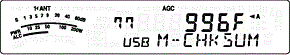 |
[Checksum = 996F] |
| |
|
| Version 1.06 (The latest firmware) |
|
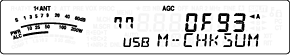 |
[Checksum = 0F93] |
| |
|
| Version 1.05 |
|
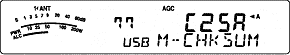 |
[Checksum = C25A] |
| |
|
| Version 1.04 |
|
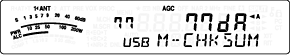 |
[Checksum = 77DA] |
| |
|
Version 1.03 |
|
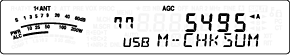 |
[Checksum = 5495] |
| |
|
| Version 1.02 |
|
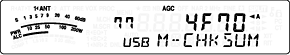 |
[Checksum = 4F70] |
| |
|
| Version 1.01 |
|
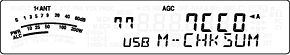 |
[Checksum = 7CC0] |
| |
|
| Version 1.00 (Original firmware) |
|
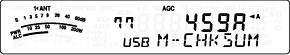 |
[Checksum = 459A] |
|
| |
|
| |
|
| 3) |
Turn the transceiver OFF to exit Checksum confirmation mode. |
| |
| Note |
: |
The number appears on the 7 segment display while the [P-CHKSUM] appears on the 13 segment display is not the Checksum of the firmware in the TX/RX unit (main body) but the Checksum of the CPU in the Control unit (panel). |
|